
Prepping isn’t always about survival when the SHTF. There are times when we need to prepare for the bad things that could happen tomorrow. Because of that, here are a few ways to protect your online accounts from hacking.
The improvements in technology have brought us instantaneous communication with people around the globe as well as faster and easier ways to pay bills, start businesses, and complete tasks. But with this, comes the problem of security. There are some ways that you can protect yourself, and prepare in advance for a possible hacking of your accounts.
1. USE SECURE CONNECTIONS ONLY
Make sure your Wi-Fi connection is secure. As tempting as public Wi-Fi usage can be, its best to only access your accounts with personal information from a secure connection. Also, do not access your accounts from public computers. These computers may have malware installed on them that could allow hackers an avenue into your accounts. If you do choose to use public but secure Wi-Fi connection, always log out when you finish using your computer. It is usually better to use a cellular connection than public Wi-Fi when accessing sensitive data, like your banking information.
2. CHOOSE GOOD PASSWORDS
This should go without saying, but make sure your password isn’t one anyone could guess. Password12345, your name, or your birthday make poor passwords as they are easily guessable. Choose passwords that are difficult to remember. Strong passwords generally have 12 characters and include numbers, letters, capitalization, and special characters. Passwords should be different across platforms and multi-step authentication should be used whenever possible. Multi-step authentication usually requires a temporary code sent via e-mail or text message. Hackers won’t receive the temporary code if they discover your password, thereby restricting their access to your account, and you will know immediatly if someone is attempting to hack in.
3. UPDATE OPERATING SYSTEMS FREQUENTLY
Older operating systems often don’t have the same security as the news one. By updating when a new one becomes available, you’ll be helping to prevent hackers from accessing your private information through the vulnerabilities in older programs. Operating systems and software programs frequently offer updates that include security improvements.
4. OPEN EMAILS WITH CARE
Do not click on links in emails that don’t come from trusted sources. Opening links from hackers is the perfect way for them to enter your device. Even if you know the person sending you the link, hover over the URL before clicking it to ensure it is legitimate. Look at the body of the email and take note of things that seem “off.” It’s always a good idea to check the e-mail address of suspicious emails and take a look at the sentence structure of the body of the e-mail. If it doesn’t feel right, it is probably better to simply delete the message.
Hopefully, these four tips will help you keep yourself safe and prepared in advance against hackers. There are a few additional things that can be done, but just these four will make it difficult for anyone attempting to access your account.
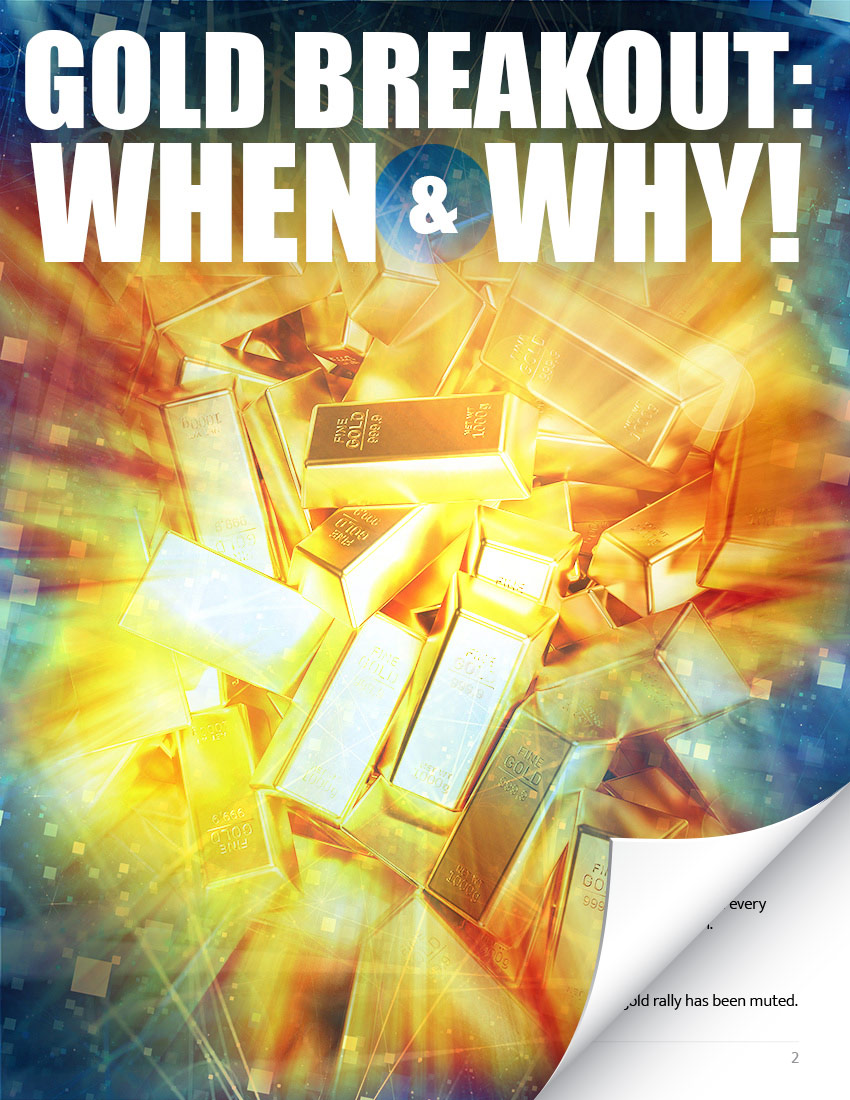



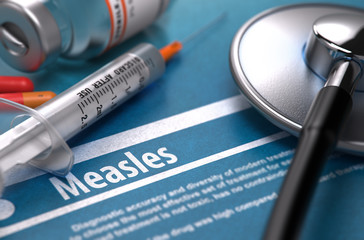
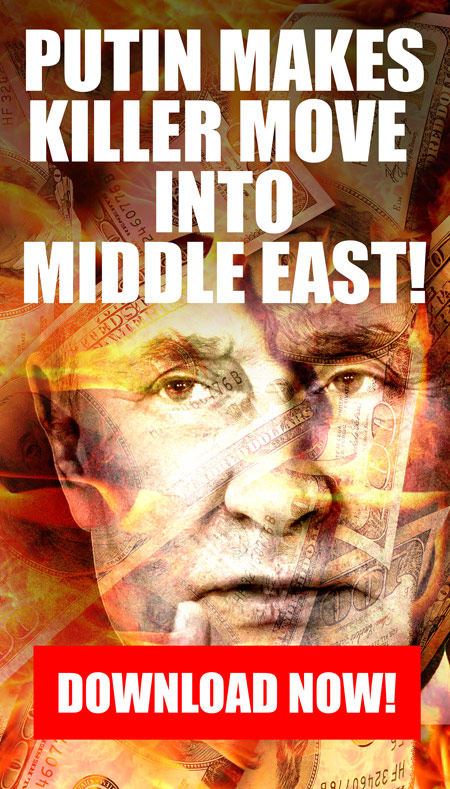
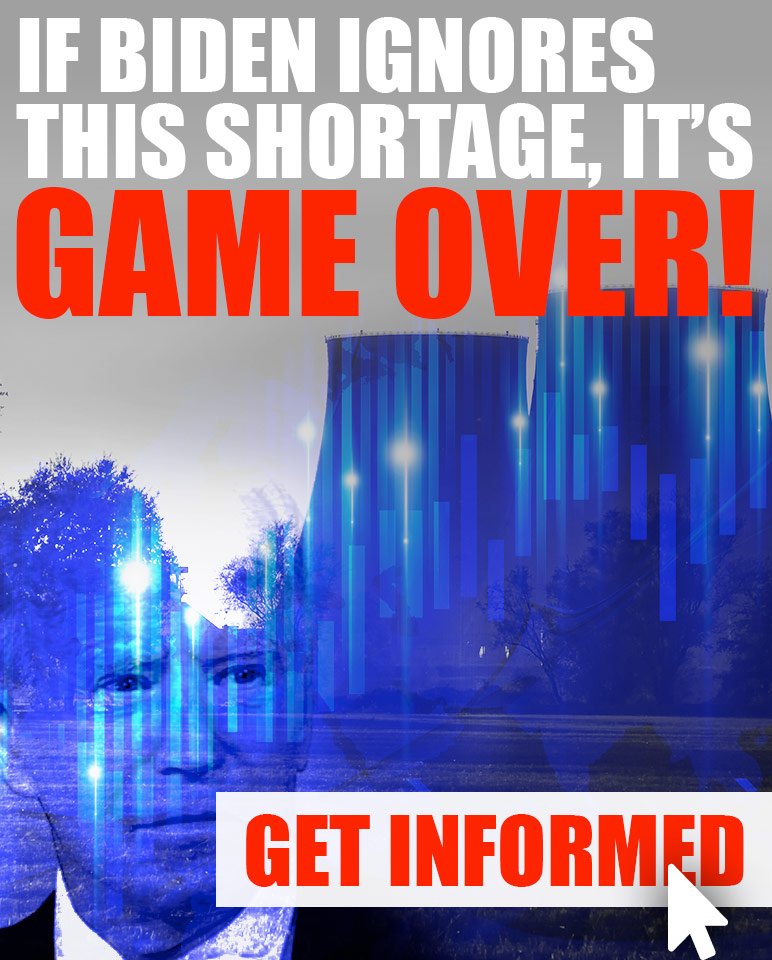
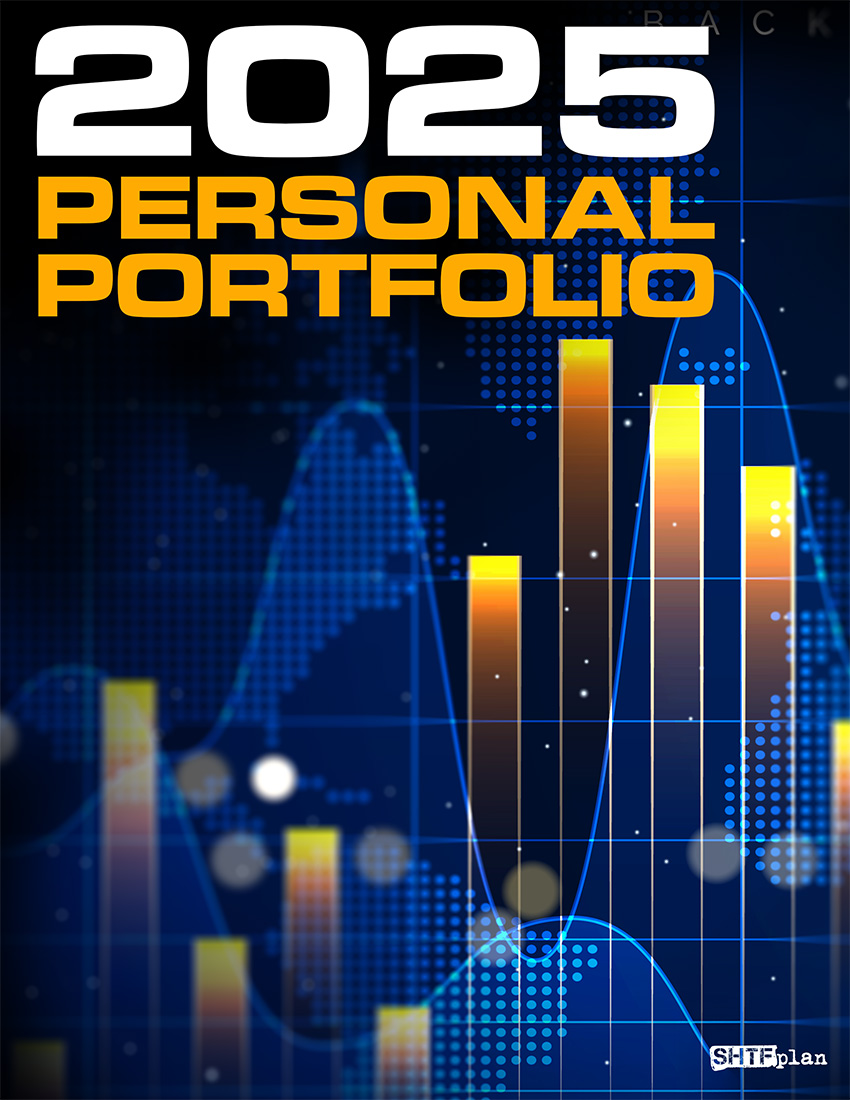
0 Comments